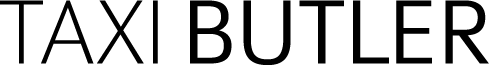Unbox your Taxi Butler PLUS
Unbox your device and ensure it has all of its accessories like the power cable and adapter.
Log in to the Taxi Butler PORTAL
Create a new venue
You should start by creating a new venue in the PORTAL. Venues are the locations in which you’ll deploy your devices.
Configure the Taxi Butler PLUS
Setup configurations & options for your Taxi Butler PLUS for this venue.
Make sure you’ve read about how Booking modes work with the PLUS.
Link the Taxi Butler PLUS to the venue
Link the Taxi Butler PLUS to the venue and load the device configuration onto the device.
Deploy your Taxi Butler PLUS!
Physically deploy your devices in your nearby venues and start automating your bookings!