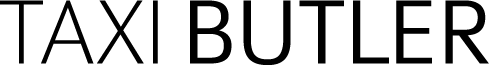Managing your account and profile
To manage your profile, simply click on the yellow “profile” icon in the top-right of the PORTAL. From there, you’ll be able to:- Edit your profile
- Configure two-factor authentication
- View the Terms of Service
- Log out of the Taxi Butler PORTAL
Editing your profile
From the “Edit your profile” settings, you can:- Change your email address and password for accessing the PORTAL
- Change your preferred language for the PORTAL
- Update your first and last name
Two-factor authentication
From the “Two-factor authentication” settings, you can:- View the current status of your two-factor authentication
- Select & configure a preferred two-factor authentication method