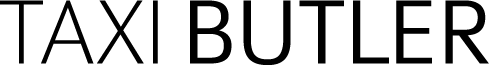Setting up default device configurations & options
You can set default device configurations & options for new venues in the PORTAL. Each time a new venue is created, these default configurations will be applied automatically. Existing venues will remain as they are, you can still update them manually though. If you already have many venues in the PORTAL, you can define the default configurations now and choose to apply them to your existing venues as well. To configure your default configurations, simply:- Head over to the “Company Settings” page by using the main navigation
- Click on “Edit” at the top or bottom of the page
- Scroll down to the various sections for editing configurations & options for each Taxi Butler device type:
- “Default Taxi Butler ONE settings”
- “Default Taxi Butler PRO settings”
- “Default Taxi Butler QR settings”
- “Default Taxi Butler PLUS settings”
- “Default Taxi Butler KIOSK settings”
The settings listed above depend on which types of devices you have and which ones are activated for your PORTAL. Learn more about device configurations & options for the different devices.