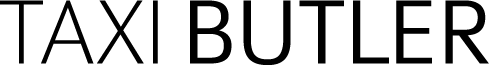How to restart the device
To restart the device, press and hold on the power button with the blue LED on the back of the device. After a few seconds, different power options will appear on-screen. Tap Restart to restart the device.How to reload the configuration
Reloading the configuration on the Taxi Butler KIOSK can be done in the following way:- Click on the menu icon in the top left of the screen
To open the menu on the Taxi Butler KIOSK, you must tap the top-left corner of the screen 5 times.
- Under the “Information” section, you can either click on “Device information” or “Connection information”
- Scroll down to the bottom of the page if necessary and click on “Reload config”
The device is unresponsive
If your Taxi Butler KIOSK is unresponsive, you can try: If you’re still experiencing issues, please contact support.The device won’t power on
If your Taxi Butler KIOSK won’t power on, you can try:- Ensuring it is plugged it into a power outlet
- Using a different power cable
- Using a different power outlet
The printer isn’t working
If your Taxi Butler KIOSK printer isn’t working, you can try:- Ensuring that the printer paper is correctly positioned
- Ensuring that the printer paper isn’t jammed
- Ensuring that the printer has enough paper
- Changing the printer paper roll
- Restarting the device
My device can’t find a network connection or signal
When the Taxi Butler KIOSK can’t find a network connection or signal, you can try:- Connecting it to Wi-Fi or trying a different network
- Ensuring that the ethernet cable is properly connected into the port at the back of the device
- Restarting the device