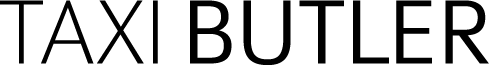How to restart the device
To restart the device, simply unplug the device on either end of the power cable and plug it back in again. The device will power on again automatically.How to reset the device
Resetting the Taxi Butler ONE can help with fixing network connection issues, refreshing the system, and applying new configurations.Connect the device to power
Make sure that the device is connected to power at the top of the device and at the power outlet.
Disconnect the device from power
Disconnect your device from the power by unplugging the power cable at the top of the device. Maintain the buttons held whilst doing this.
How to reload the configuration
Reloading the configuration on the Taxi Butler ONE can be done in the following ways:- By restarting or resetting your device
- By placing a booking
- Or by simply waiting, the configuration will reload automatically every hour
My device can’t find a network connection or signal
When the Taxi Butler ONE can’t find a network connection or signal, you can try:- Moving the device around or moving it to a different place
- Resetting the device
My device isn’t working or seems faulty
When the Taxi Butler ONE isn’t working or seems faulty, you can try:- Resetting the device
- Using a different power cable