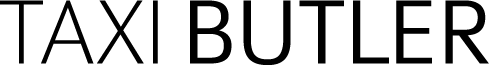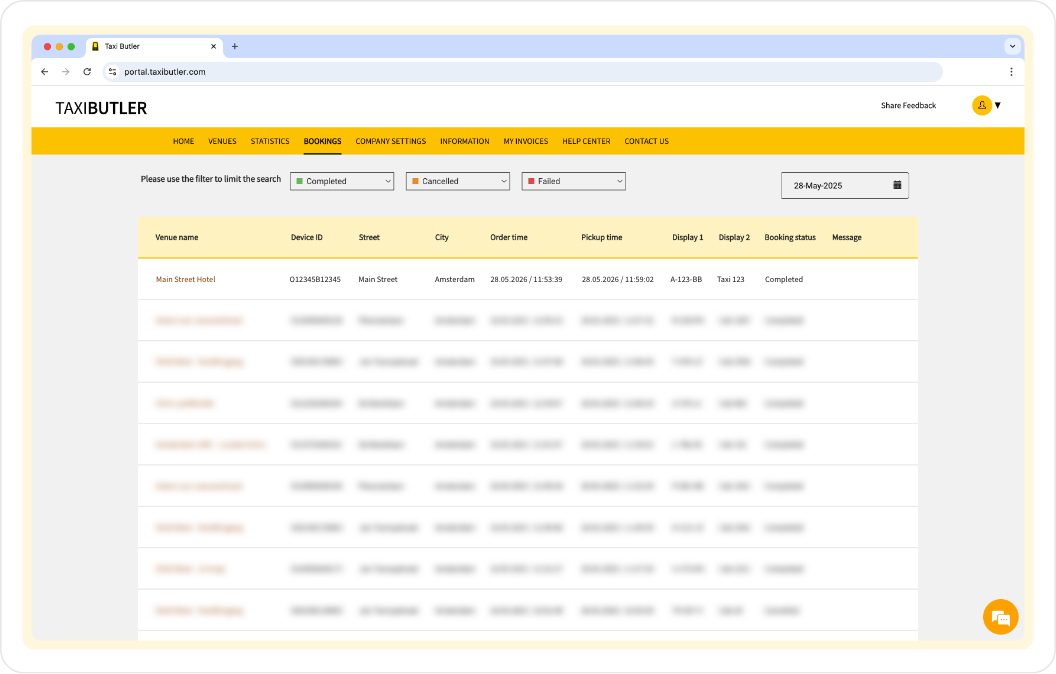
Venue name
The name of the location where the device is installed.
Device ID
A unique identifier assigned to the Taxi Butler device installed at the venue.
Street
The street address of the venue.
City
The city in which the venue is located.
Order time
The exact time when the booking was made on the device.
Pickup time
The actual time when the taxi has picked-up the passenger.
Display 1 and Display 2
Custom messages or information shown on the device’s display screens during the booking process.
Booking status
Indicates the current state of the booking. See full list of booking statuses here.
Message
Any note regarding the booking, typically contains information about the booking status.
Booking statuses
Bookings made on Taxi Butler devices are assigned a specific status depending on the current stage or condition of a booking in its lifecycle. It is used to track and communicate what has happened — or is happening — with a particular booking. You can find a list of booking statuses and their meanings below.| Lifecycle stage | Status | Description |
|---|---|---|
| Requested | Planned / Reserved | A booking is scheduled for a future time and date. Otherwise known as: Future Booking, Scheduled Booking or Pre-Booking. |
| Requested | Requested | A taxi has been requested by a Taxi Butler. A driver has not yet accepted the booking. |
| Active | Driving to pick-up | The taxi is on its way to the venue. The driver has accepted the booking. |
| Active | Arrived at pick-up | The taxi has arrived at the pick-up location to collect the passenger. |
| Completed | Completed | The taxi has dropped off the passenger at their destination. Otherwise known as “Successful Booking”. |
| Cancelled | Cancelled | The booking has been cancelled, usually on the device or in the PORTAL. |
| Cancelled | Cancelled by driver | The booking has been cancelled by the driver. |
| Cancelled | Car not available | The booking has been cancelled as there were no cars or taxis available to service the request. |
| Failed | Failed booking | The booking has failed for technical or miscellaneous reasons. You can troubleshoot failed bookings here. |